- [실습] 5. Kyverno2024년 04월 13일
- yeongki0944
- 작성자
- 2024.04.13.:09
Kyverno : K8S Native Policy Mgmt
- [EKS Workshop] Policy management with Kyverno - Link
- Managing Pod Security on Amazon EKS with Kyverno - 링크 & PSS - Link
- Kyverno (Greek for “govern”) is a policy engine designed specifically for Kubernetes.
- It is a Cloud Native Computing Foundation (CNCF) project allowing teams to collaborate and enforce Policy-as-Code.
- Kyverno allows for declarative Kubernetes resources written in YAML, with no new policy language to learn, and results are available as Kubernetes resources and as events.
- Kyverno policies can be used to validate, mutate, and generate resource configurations, and also validate image signatures and attestations, providing all the necessary building blocks for a complete software supply chain security standards enforcement.
- Kyverno policies can match resources using the resource kind, name, label selectors, and much more.
- 기능 - Link
- policies as Kubernetes resources (no new language to learn!)
- validate, mutate, generate, or cleanup (remove) any resource
- verify container images for software supply chain security
- inspect image metadata
- match resources using label selectors and wildcards
- validate and mutate using overlays (like Kustomize!)
- synchronize configurations across Namespaces
- block non-conformant resources using admission controls, or report policy violations
- self-service reports (no proprietary audit log!)
- self-service policy exceptions
- test policies and validate resources using the Kyverno CLI, in your CI/CD pipeline, before applying to your cluster
- manage policies as code using familiar tools like git and kustomize
- 동작 : Dynamic Admission Control 로 실행, Mutating/Validating admission 에서 동작하여 허용/거부 결과 반환
- The two major components are the Webhook Server & the Webhook Controller.
- The Webhook Server handles incoming AdmissionReview requests from the Kubernetes API server and sends them to the Engine for processing.
- It is dynamically configured by the Webhook Controller which watches the installed policies and modifies the webhooks to request only the resources matched by those policies.
- The Webhook is the server which handles incoming AdmissionReview requests from the Kubernetes API server and sends them to the Engine for processing.
- It is dynamically configured by the Webhook Controller which watches the installed policies and modifies the webhooks to request only the resources matched by those policies.
- The Cert Renewer is responsible for watching and renewing the certificates, stored as Kubernetes Secrets, needed by the webhook.
- The Background Controller handles all generate and mutate-existing policies by reconciling UpdateRequests, an intermediary resource.
- And the Report Controllers handle creation and reconciliation of Policy Reports from their intermediary resources, Admission Reports and Background Scan Reports.
- The two major components are the Webhook Server & the Webhook Controller.
설치 - HelmChart

https://kyverno.io/docs/introduction/ 
https://kyverno.io/docs/installation/ # 설치 # EKS 설치 시 참고 <https://kyverno.io/docs/installation/platform-notes/#notes-for-eks-users> # 모니터링 참고 <https://kyverno.io/docs/monitoring/> cat << EOF > kyverno-value.yaml config: resourceFiltersExcludeNamespaces: [ kube-system ] admissionController: serviceMonitor: enabled: true backgroundController: serviceMonitor: enabled: true cleanupController: serviceMonitor: enabled: true reportsController: serviceMonitor: enabled: true EOF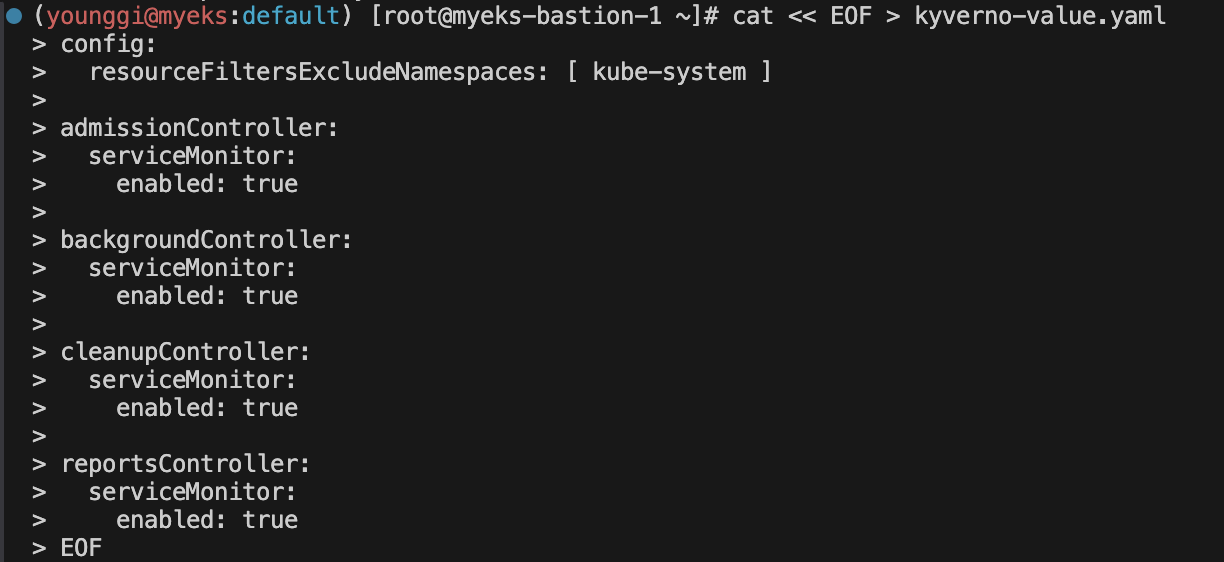
kubectl create ns kyverno helm repo add kyverno <https://kyverno.github.io/kyverno/> helm install kyverno kyverno/kyverno --version 3.2.0-rc.3 -f kyverno-value.yaml -n kyverno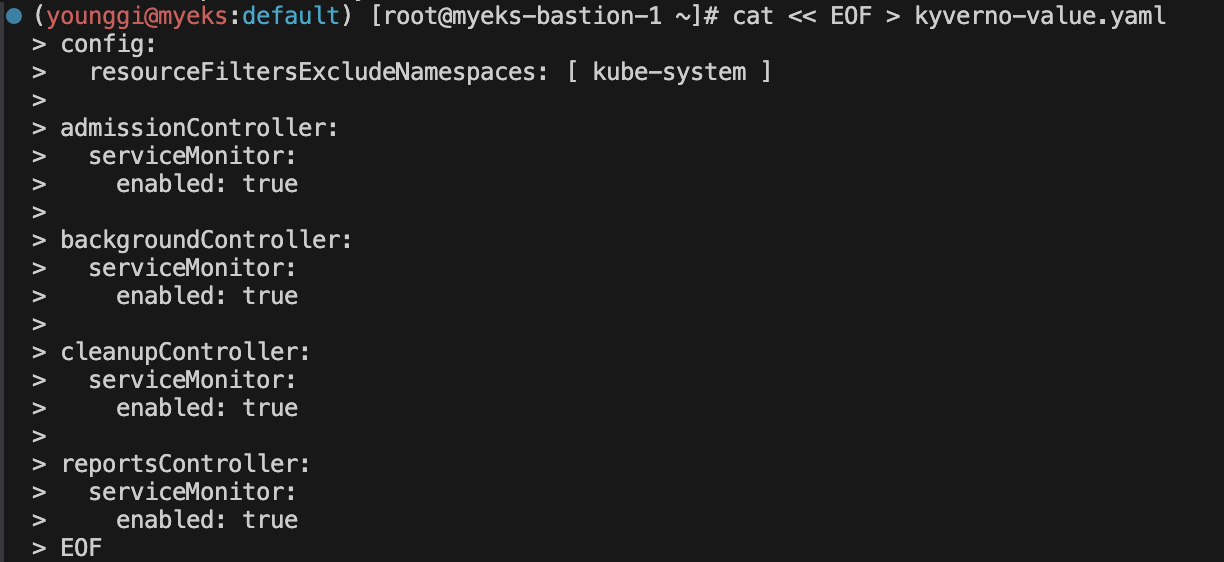
# 확인 kubectl get all -n kyverno kubectl get crd | grep kyverno kubectl get pod,svc -n kyverno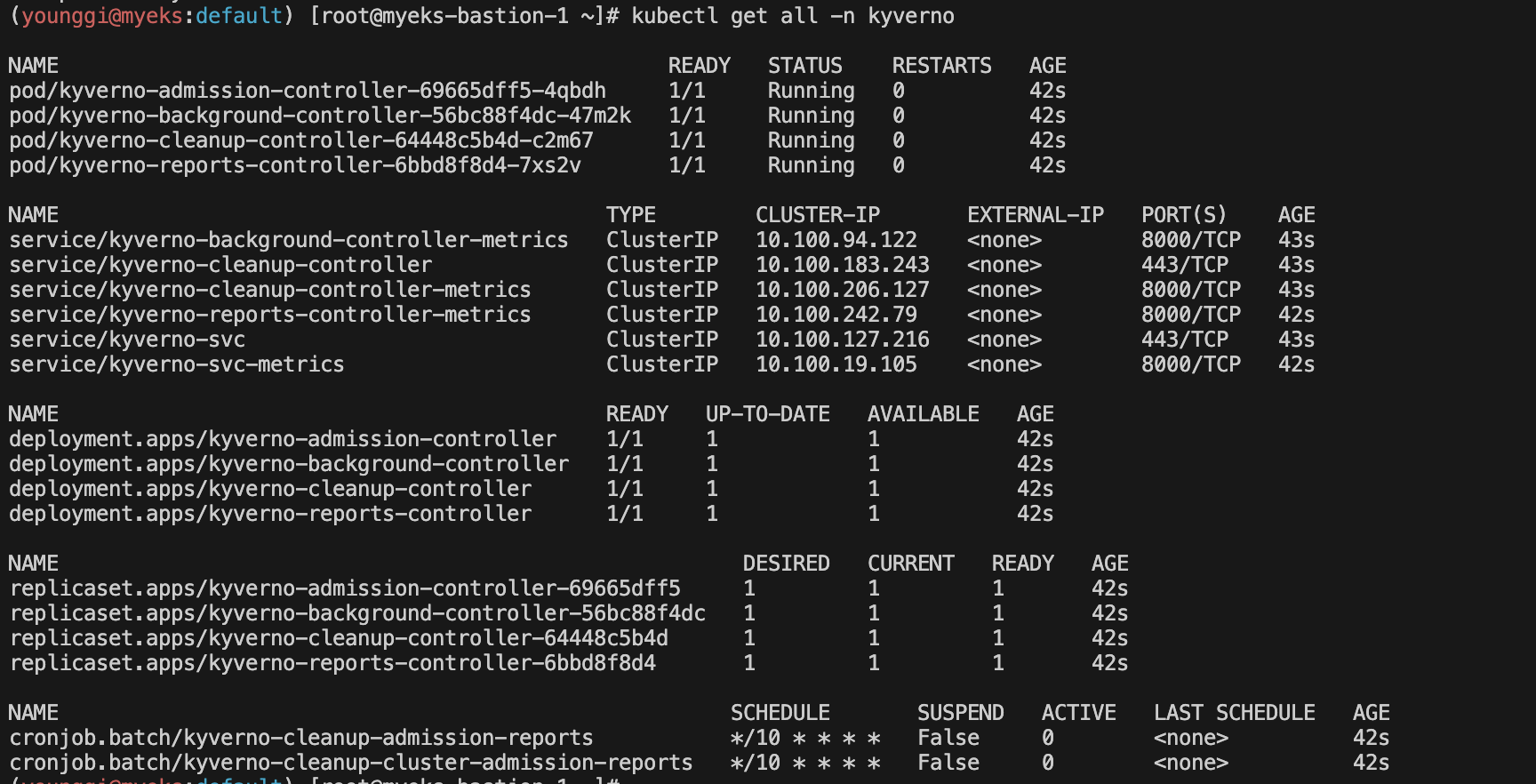
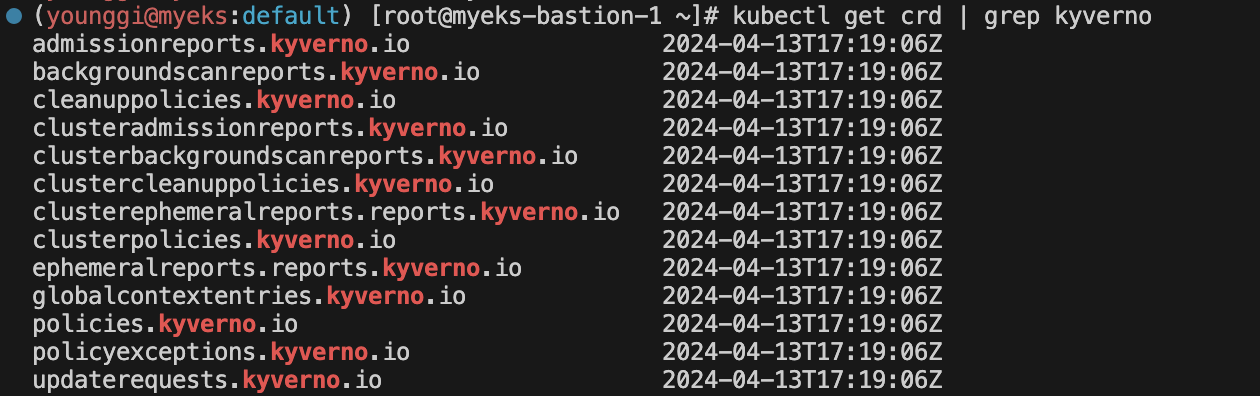

# (참고) 기본 인증서 확인 <https://kyverno.io/docs/installation/customization/#default-certificates> # step-cli 설치 <https://smallstep.com/docs/step-cli/installation/> wget <https://dl.smallstep.com/cli/docs-cli-install/latest/step-cli_amd64.rpm> sudo rpm -i step-cli_amd64.rpmwget https://dl.smallstep.com/cli/docs-cli-install/latest/step-cli_amd64.rpm

kubectl -n kyverno get secret kubectl -n kyverno get secret kyverno-svc.kyverno.svc.kyverno-tls-ca -o jsonpath='{.data.tls\\.crt}' | base64 -d kubectl -n kyverno get secret kyverno-svc.kyverno.svc.kyverno-tls-ca -o jsonpath='{.data.tls\\.crt}' | base64 -d | step certificate inspect --short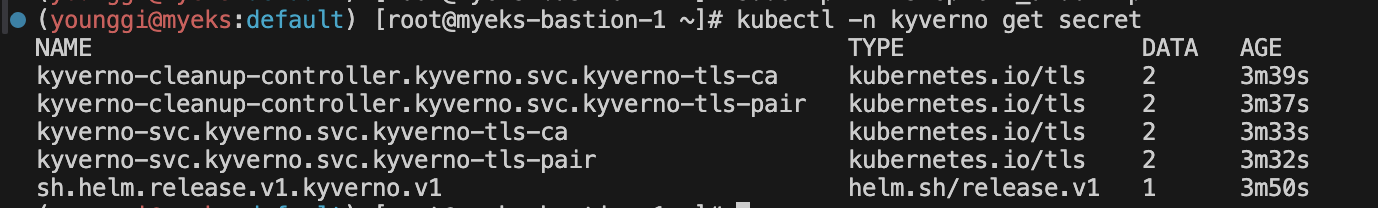
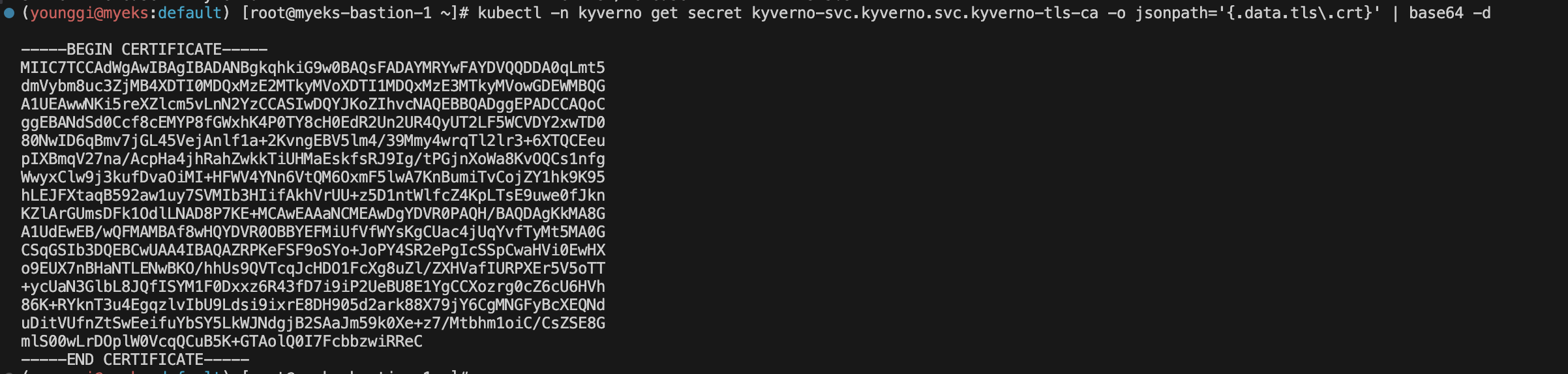
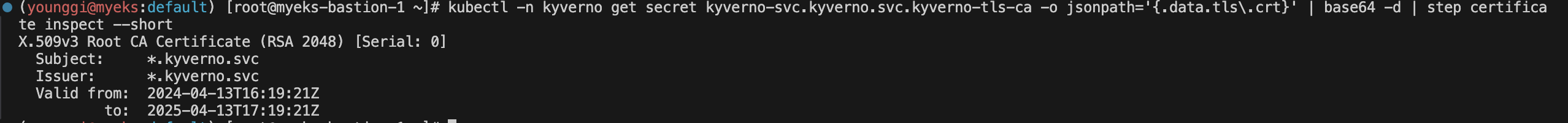
kubectl get validatingwebhookconfiguration kyverno-policy-validating-webhook-cfg -o jsonpath='{.webhooks[0].clientConfig.caBundle}' | base64 -d | step certificate inspect --short
프로메테우스
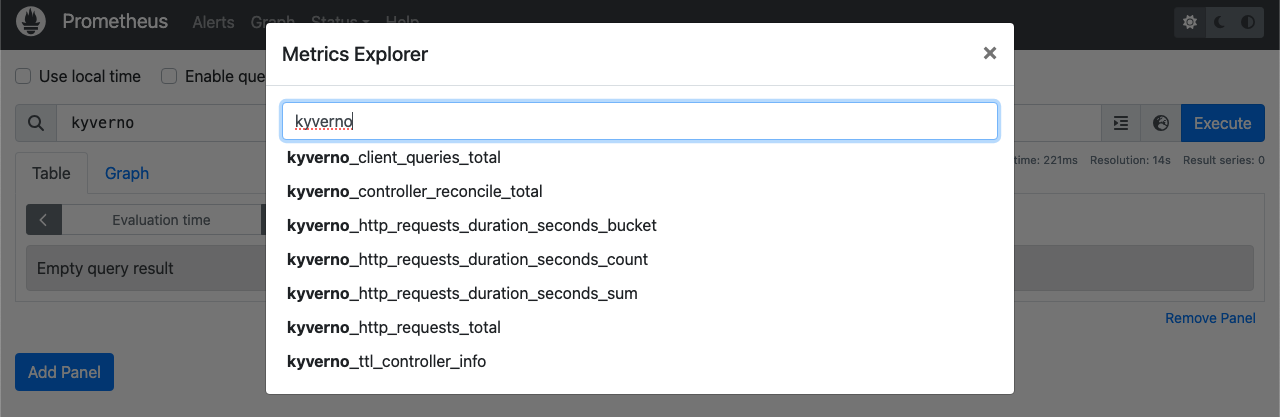
그라파나 대시보드 - 15987, 15804
https://kyverno.io/docs/monitoring/bonus-grafana-dashboard/
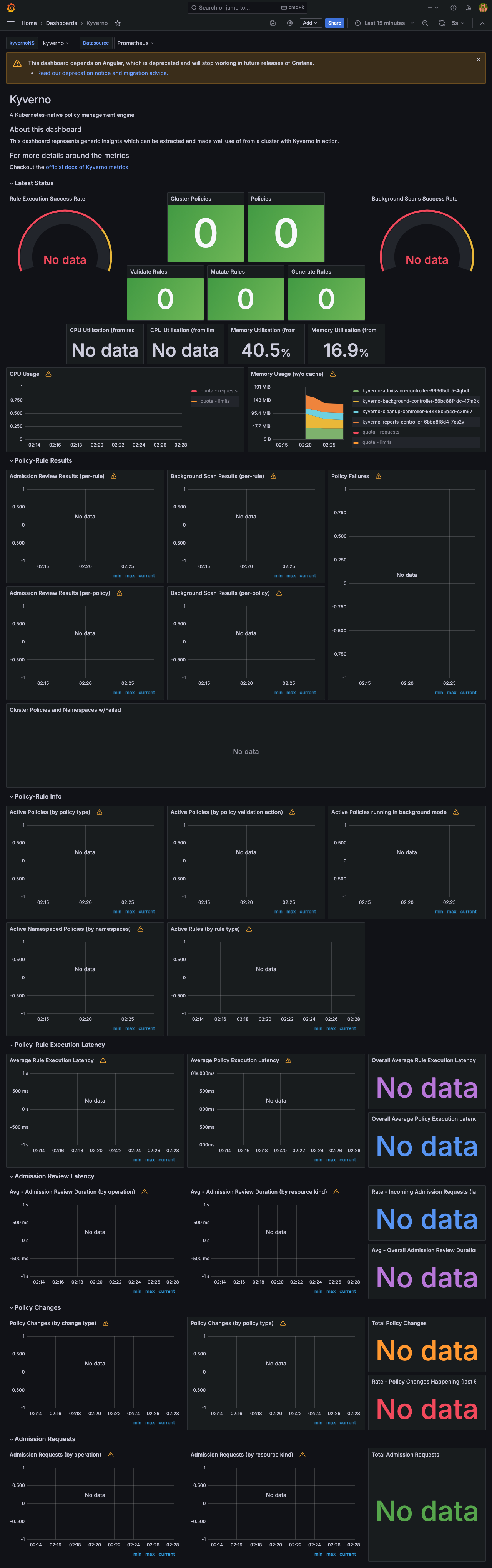
Validation - Link
# 모니터링 watch -d kubectl get pod -n kyverno
# ClusterPolicy 적용 kubectl create -f- << EOF apiVersion: kyverno.io/v1 kind: ClusterPolicy metadata: name: require-labels spec: validationFailureAction: Enforce rules: - name: check-team match: any: - resources: kinds: - Pod validate: message: "label 'team' is required" pattern: metadata: labels: team: "?*" EOF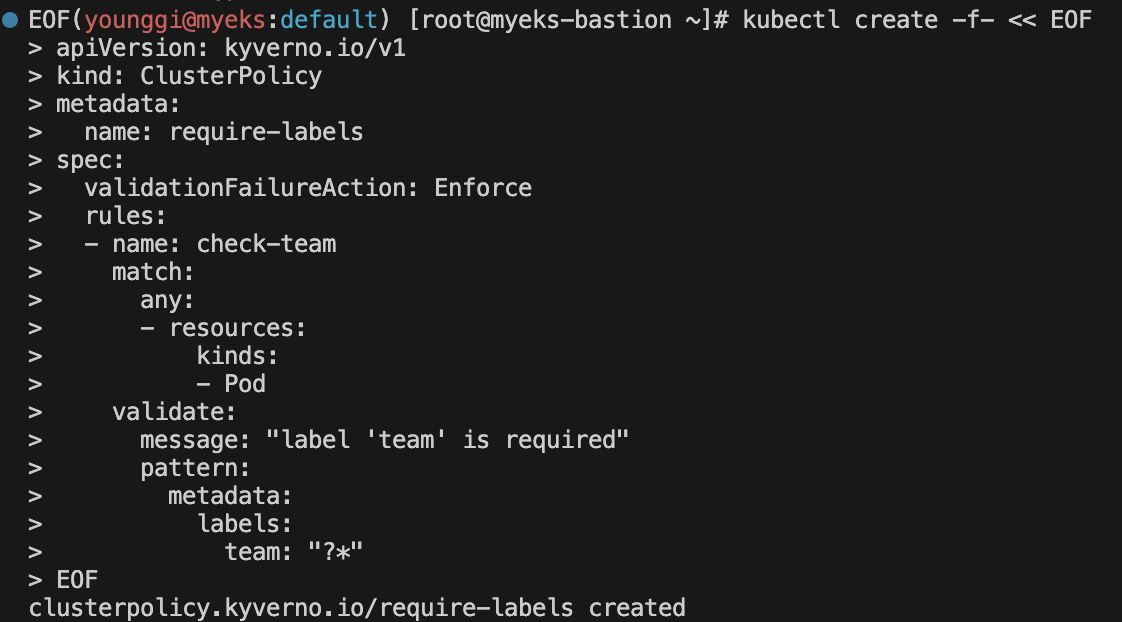
# 확인 kubectl get validatingwebhookconfigurations kubectl get ClusterPolicy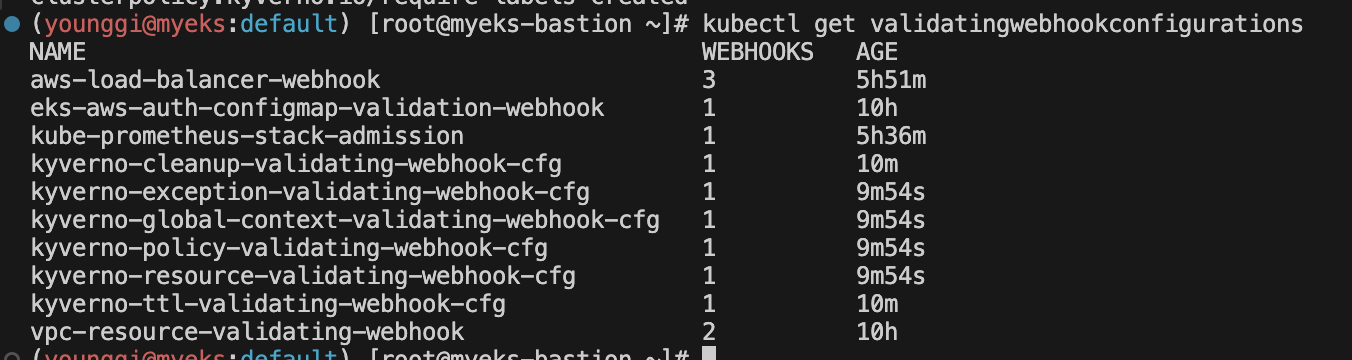
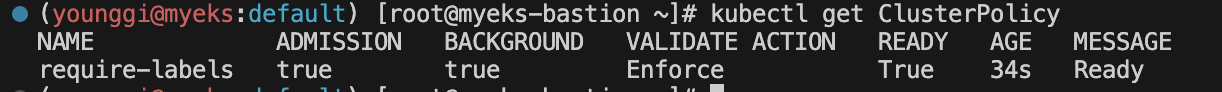
# 디플로이먼트 생성 시도 kubectl create deployment nginx --image=nginx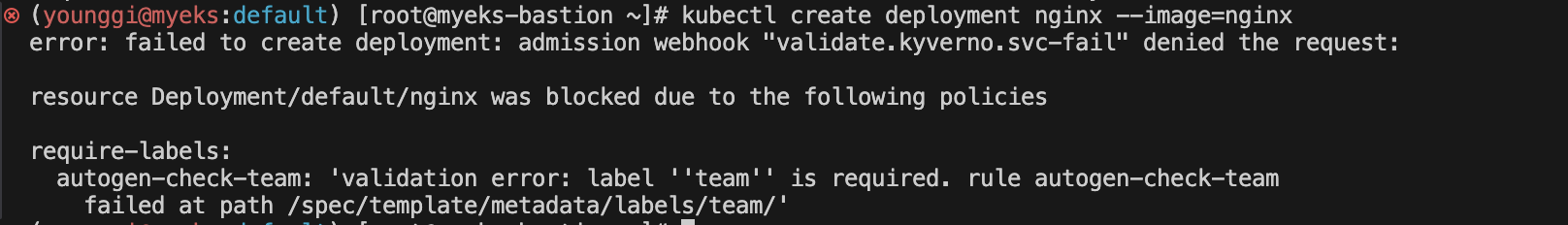
# 디플로이먼트 생성 시도 kubectl run nginx --image nginx --labels team=backend kubectl get pod -l team=backend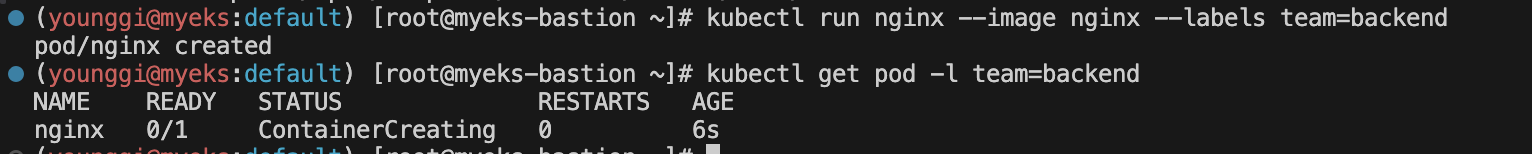
# 확인 kubectl get policyreport -o wide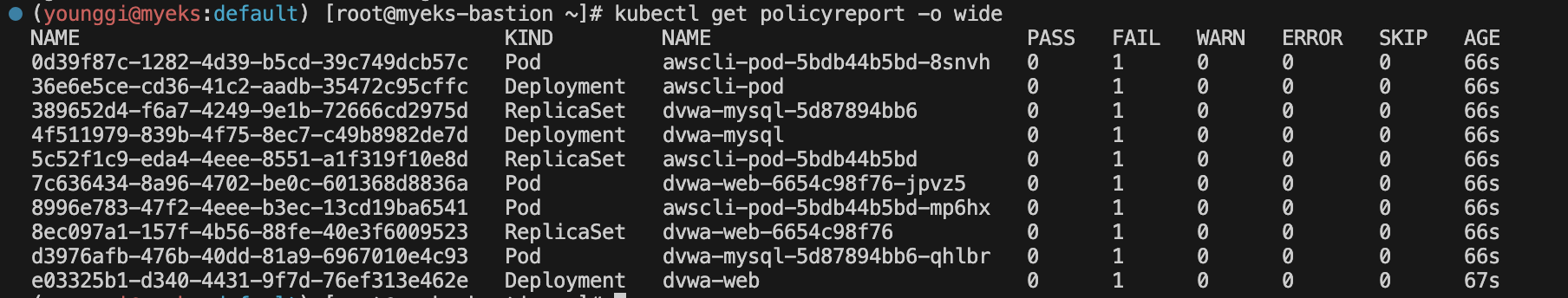
---
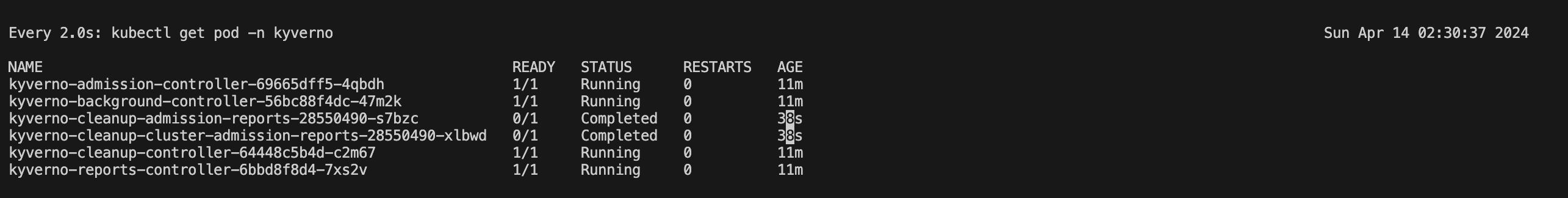
kubectl get policyreport 776e77e7-4d0a-4011-8a45-273734f3af78 -o yaml | kubectl neat | yh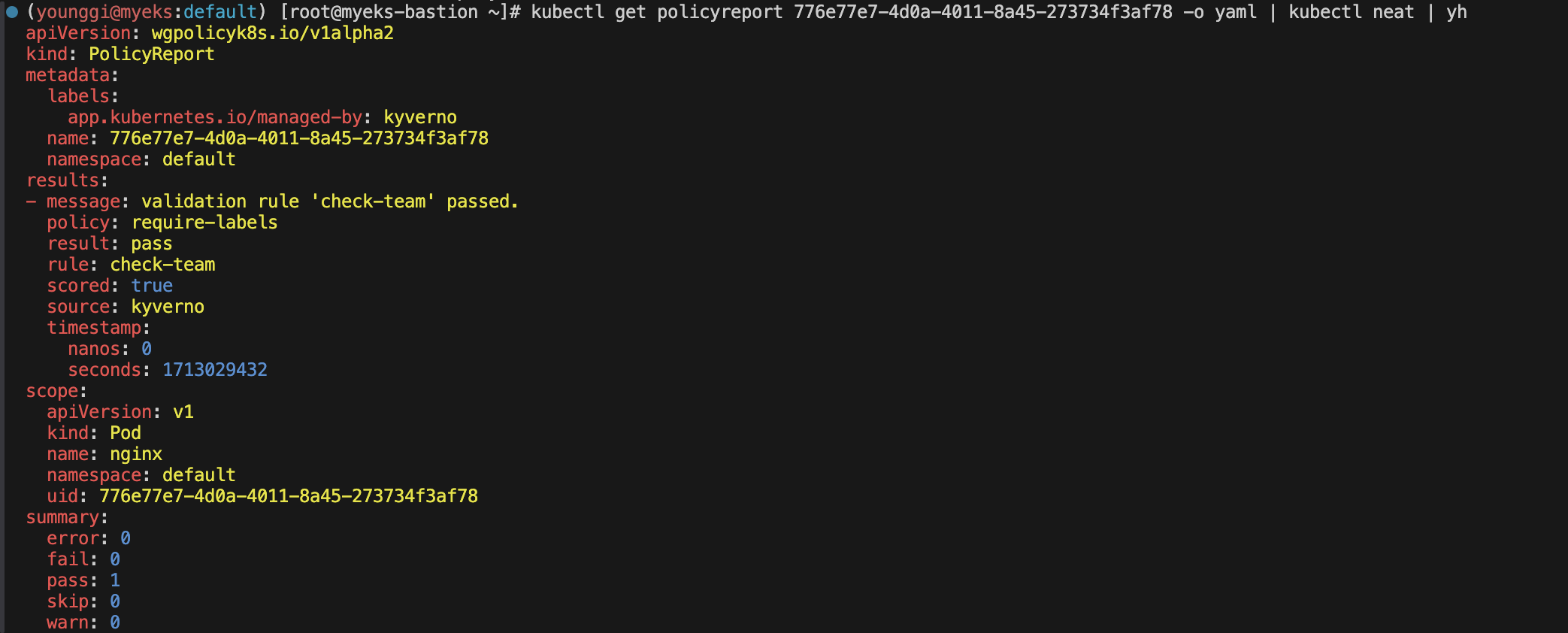
# 정책 삭제 kubectl delete clusterpolicy require-labels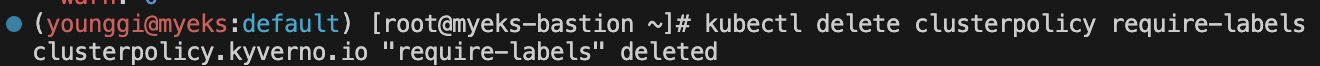
Policy and Role : Kyverno Policy는 rules 모음 - Link

https://kyverno.io/docs/kyverno-policies/ - 각 규칙은 [match](<https://kyverno.io/docs/writing-policies/match-exclude/>)선언, 선택적 [exclude](<https://kyverno.io/docs/writing-policies/match-exclude/>)선언 및 [validate](<https://kyverno.io/docs/writing-policies/validate/>), [mutate](<https://kyverno.io/docs/writing-policies/mutate/>), [generate](<https://kyverno.io/docs/writing-policies/generate>)또는 [verifyImages](<https://kyverno.io/docs/writing-policies/verify-images>)선언 중 하나로 구성됩니다.
- 각 규칙에는 단일 validate, mutate, generate또는 verifyImages하위 선언만 포함될 수 있습니다.
Mutation - Link
kubectl create -f- << EOF apiVersion: kyverno.io/v1 kind: ClusterPolicy metadata: name: add-labels spec: rules: - name: add-team match: any: - resources: kinds: - Pod mutate: patchStrategicMerge: metadata: labels: +(team): bravo EOF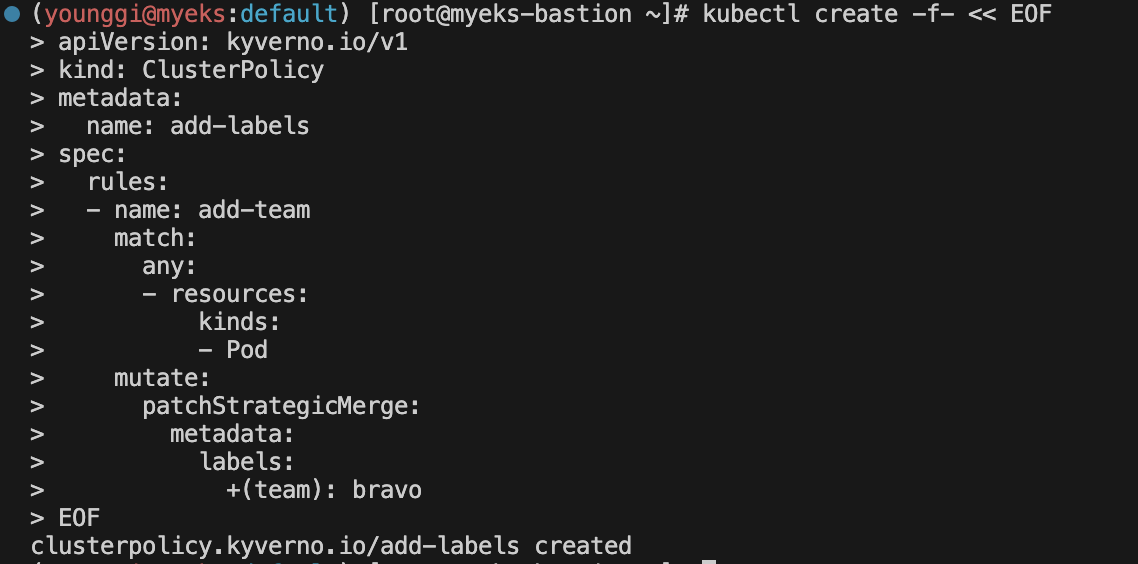
# 확인 kubectl get mutatingwebhookconfigurations kubectl get ClusterPolicy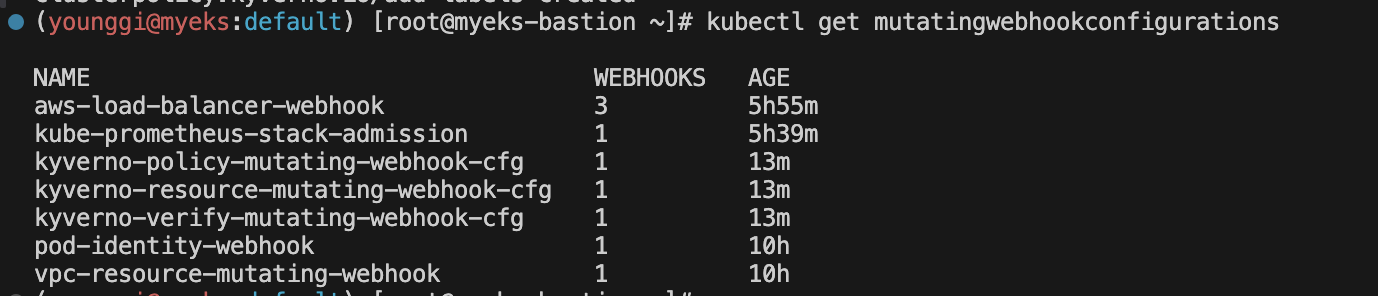
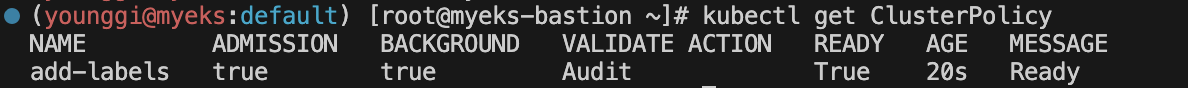
# 파드 생성 후 label 확인 kubectl run redis --image redis kubectl get pod redis --show-labels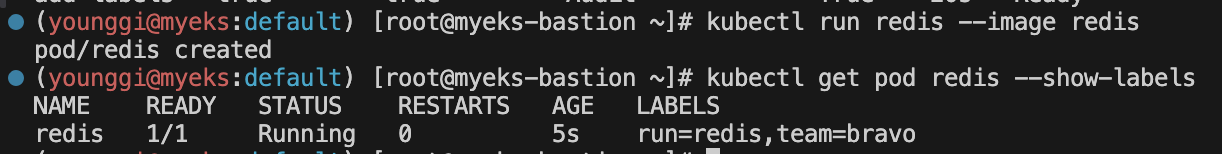
# 파드 생성 후 label 확인 : 바로 위와 차이점은? kubectl run newredis --image redis -l team=alpha kubectl get pod newredis --show-labels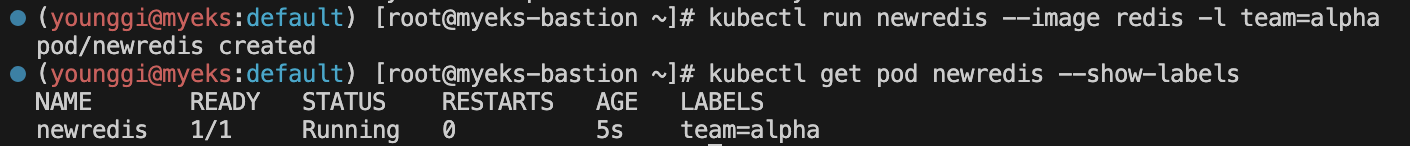
# 삭제 kubectl delete clusterpolicy add-labels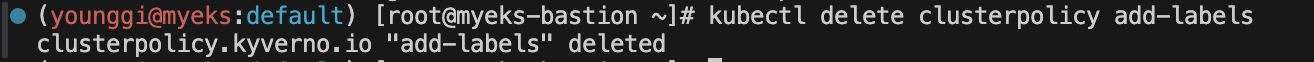
Generation
We will use a Kyverno generate policy to generate an image pull secret in a new Namespace. - Link
# First, create this Kubernetes Secret in your cluster which will simulate a real image pull secret. kubectl -n default create secret docker-registry regcred \\ --docker-server=myinternalreg.corp.com \\ --docker-username=john.doe \\ --docker-password=Passw0rd123! \\ --docker-email=john.doe@corp.com
kubectl get secret regcred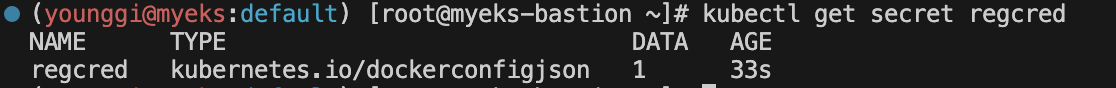
kubectl create -f- << EOF apiVersion: kyverno.io/v1 kind: ClusterPolicy metadata: name: sync-secrets spec: rules: - name: sync-image-pull-secret match: any: - resources: kinds: - Namespace generate: apiVersion: v1 kind: Secret name: regcred namespace: "{{request.object.metadata.name}}" synchronize: true clone: namespace: default name: regcred EOF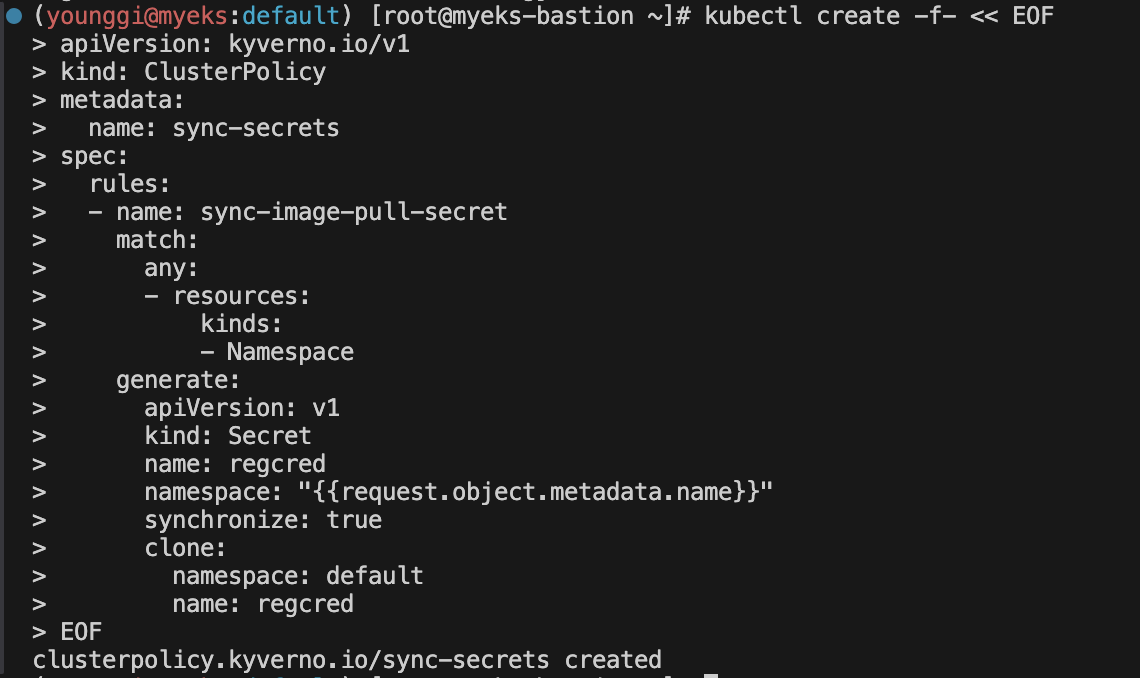
kubectl get ClusterPolicy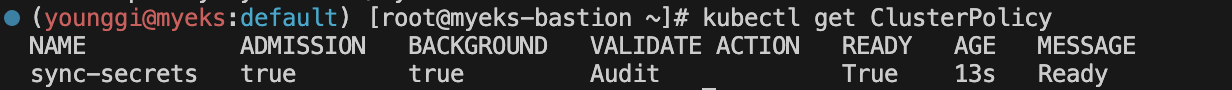
# 신규 네임스페이스 생성 후 확인 kubectl create ns mytestns kubectl -n mytestns get secret
# 삭제 kubectl delete clusterpolicy sync-secrets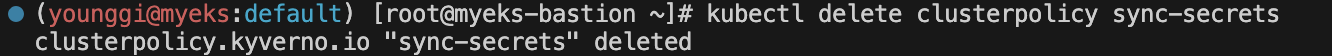
kyverno 모니터링
프로메테우스 - Link & 그라파나 대시보드 - Link
 다음글이전글이전 글이 없습니다.댓글
다음글이전글이전 글이 없습니다.댓글
스킨 업데이트 안내
현재 이용하고 계신 스킨의 버전보다 더 높은 최신 버전이 감지 되었습니다. 최신버전 스킨 파일을 다운로드 받을 수 있는 페이지로 이동하시겠습니까?
("아니오" 를 선택할 시 30일 동안 최신 버전이 감지되어도 모달 창이 표시되지 않습니다.)