- [실습] 2. EKS 인증/인가 - RBAC 관련 krew 플러그인2024년 04월 13일
- yeongki0944
- 작성자
- 2024.04.13.:38
RBAC 관련 krew 플러그인
# 설치 kubectl krew install access-matrix rbac-tool rbac-view rolesum whoami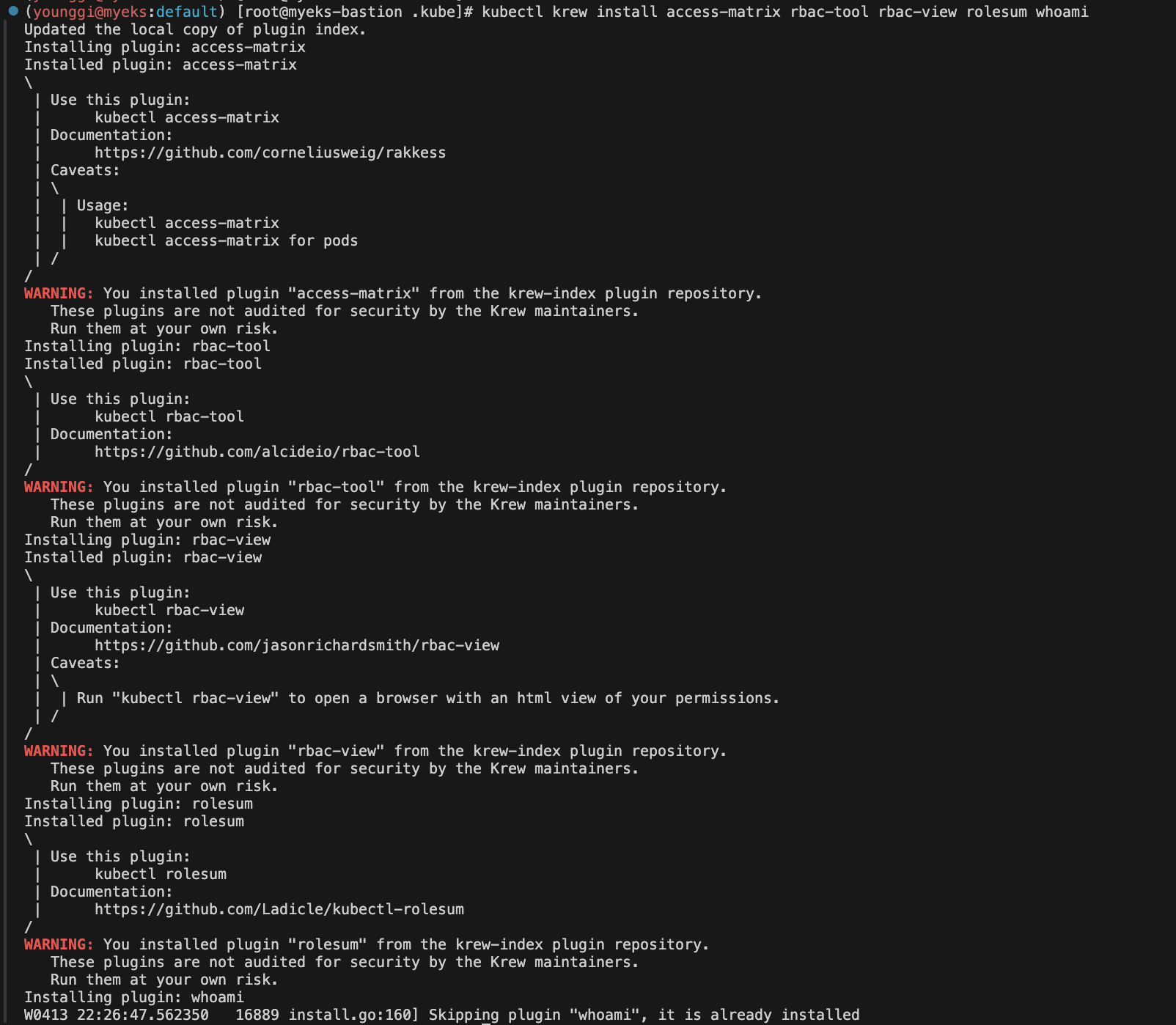
# k8s 인증된 주체 확인 kubectl whoami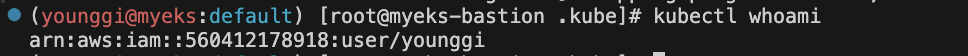
# Show an RBAC access matrix for server resources kubectl access-matrix # Review access to cluster-scoped resources kubectl access-matrix --namespace default # Review access to namespaced resources in 'default'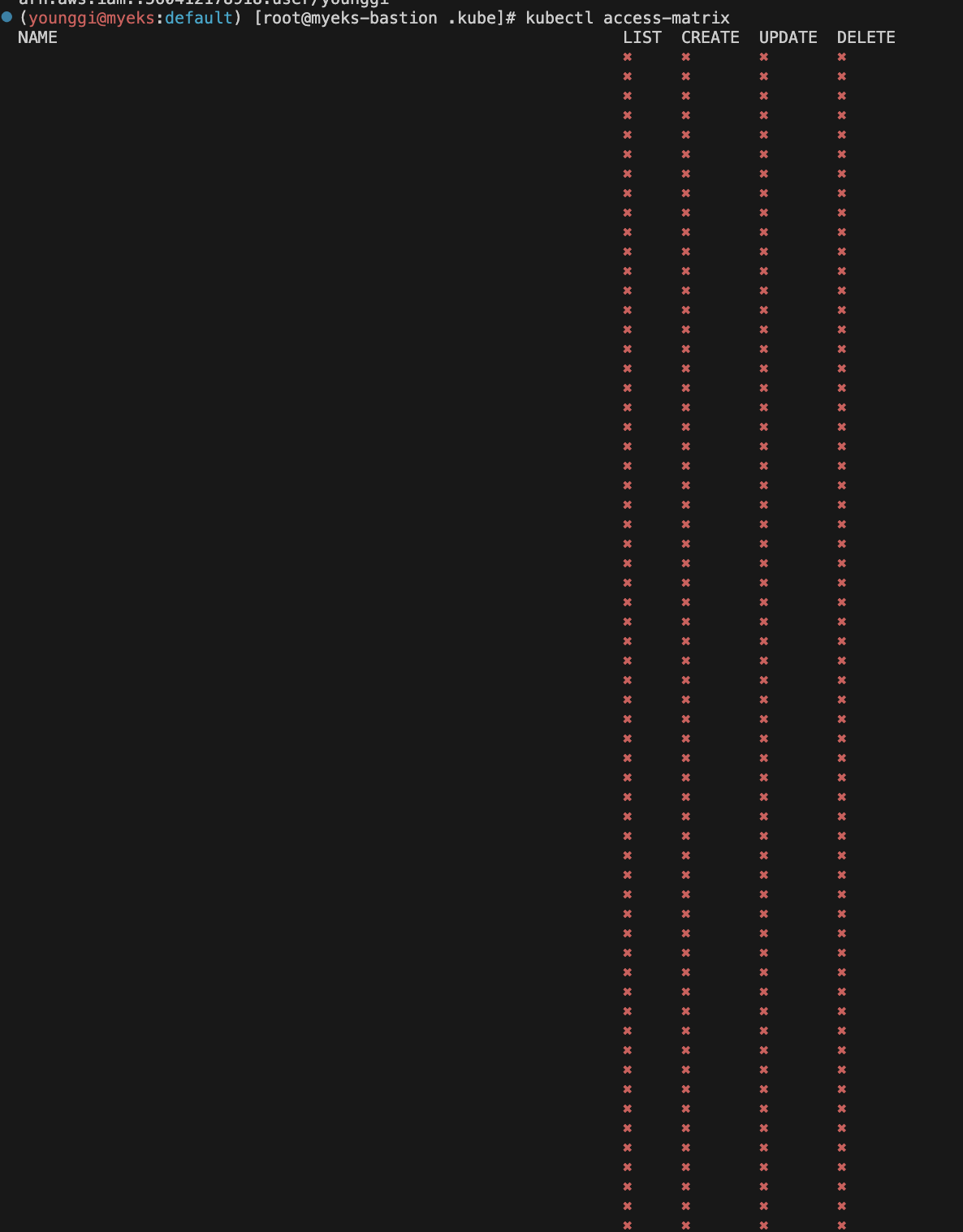
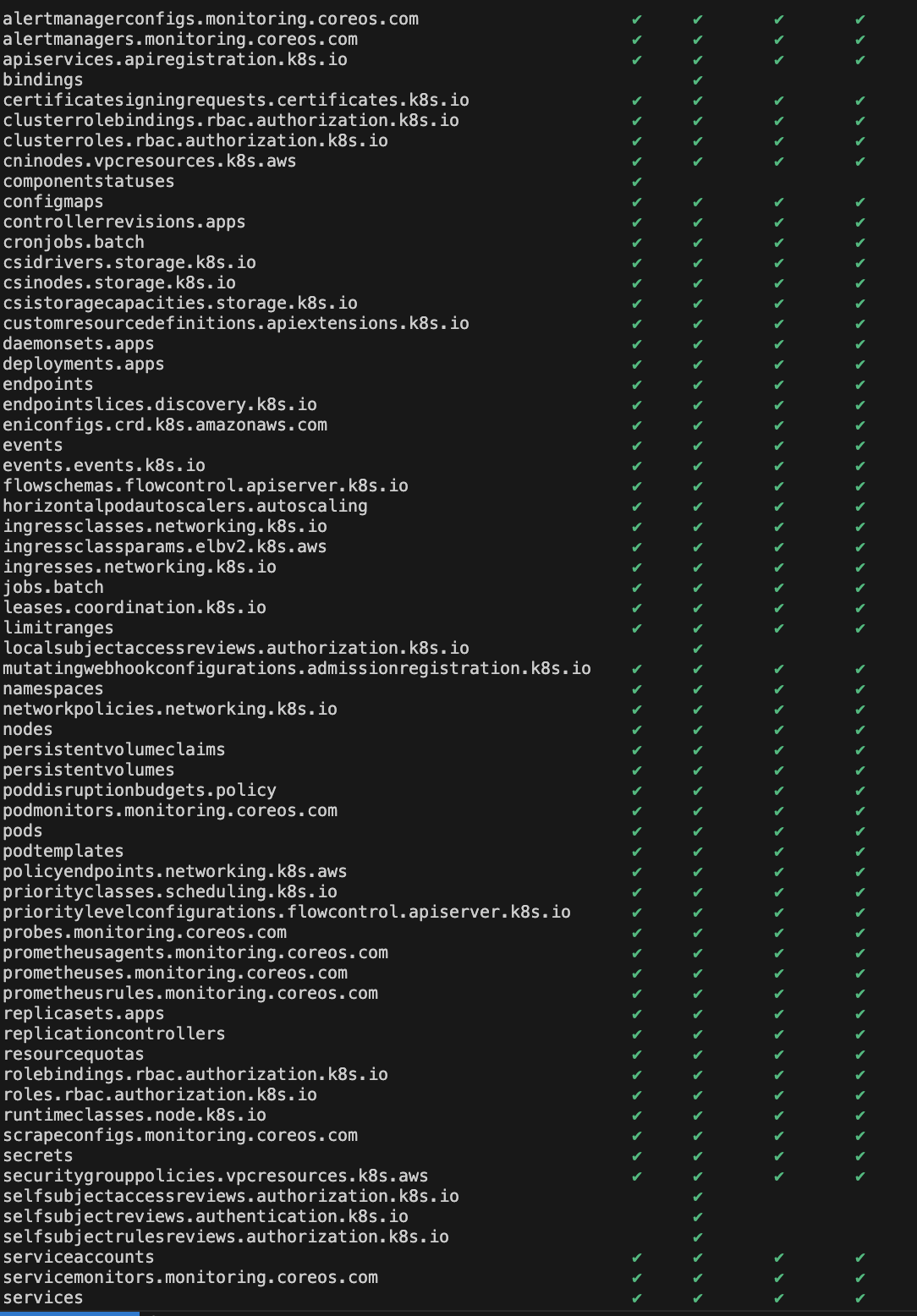
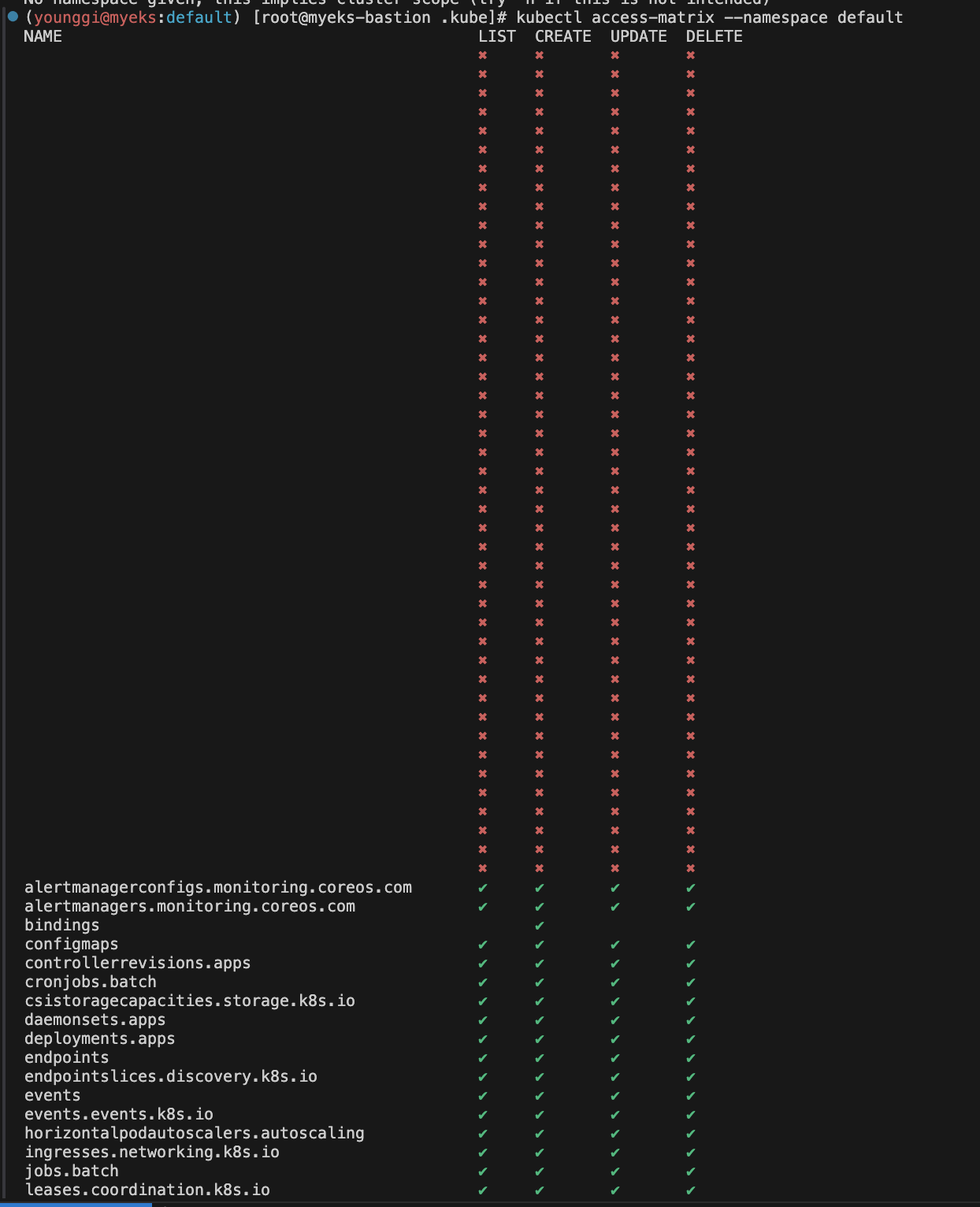

kubectl rbac-tool lookup system:nodes # eks:node-bootstrapper kubectl rbac-tool lookup system:bootstrappers # eks:node-bootstrapper kubectl describe ClusterRole eks:node-bootstrapper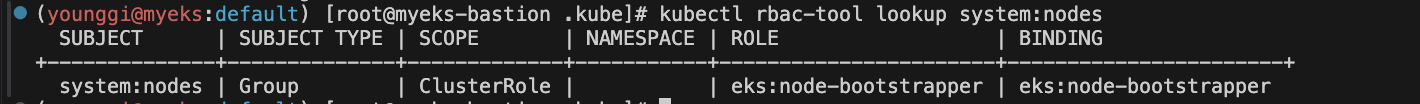
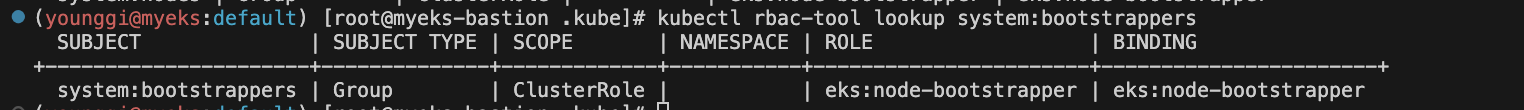
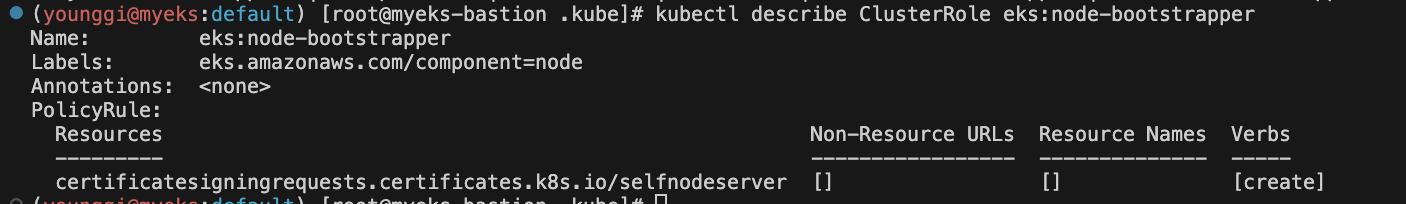
# RBAC List Policy Rules For subject (user/group/serviceaccount) name kubectl rbac-tool policy-rules kubectl rbac-tool policy-rules -e '^system:.*' kubectl rbac-tool policy-rules -e '^system:authenticated'# Generate ClusterRole with all available permissions from the target cluster kubectl rbac-tool show# Shows the subject for the current context with which one authenticates with the cluster kubectl rbac-tool whoami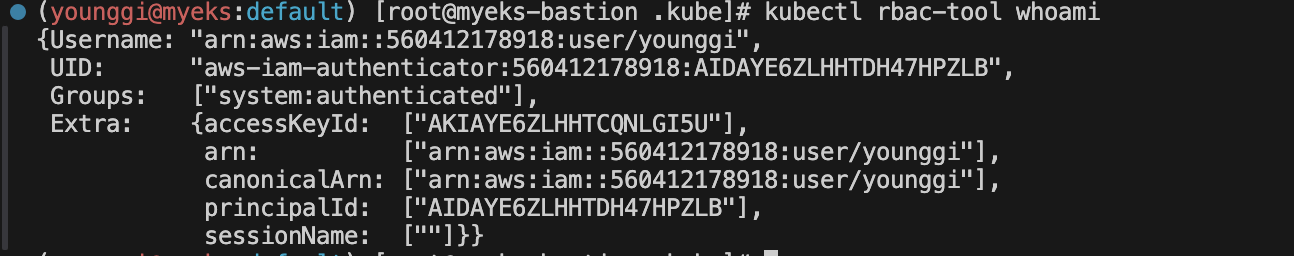
# Summarize RBAC roles for subjects : ServiceAccount(default), User, Group kubectl rolesum -h kubectl rolesum aws-node -n kube-system kubectl rolesum -k User system:kube-proxy kubectl rolesum -k Group system:masters kubectl rolesum -k Group system:authenticate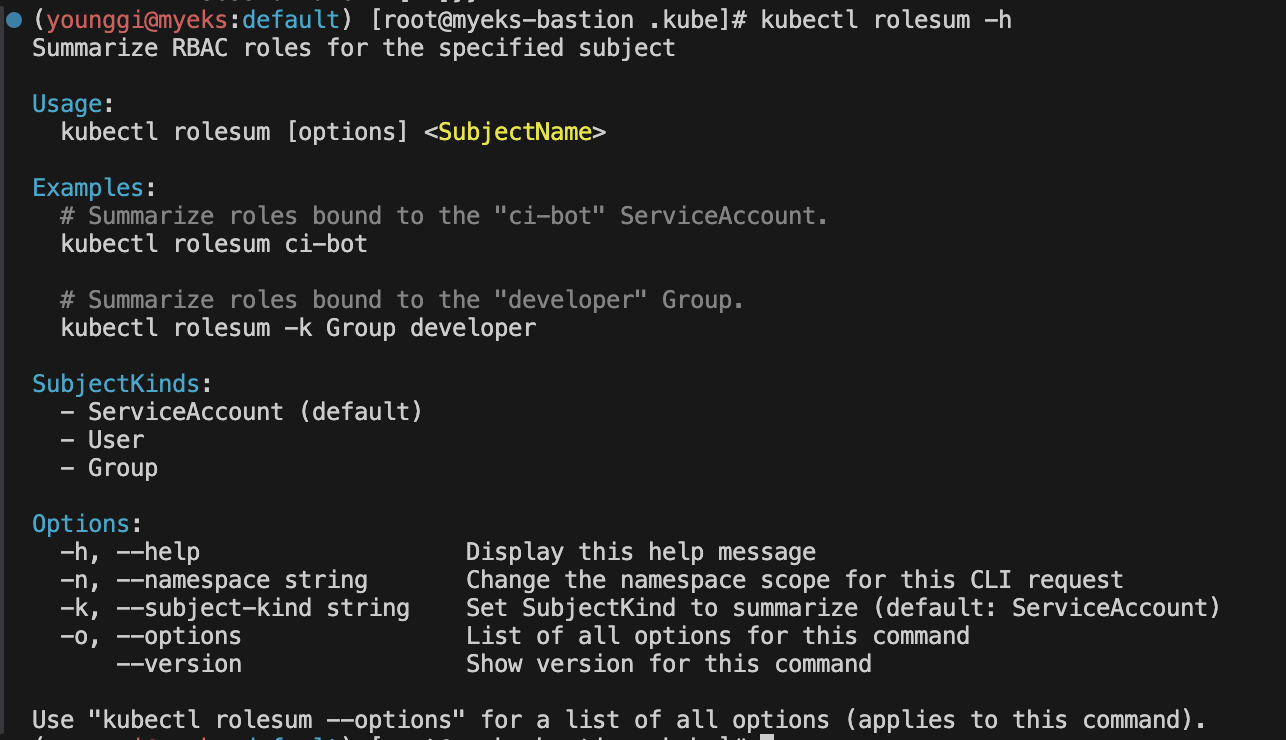
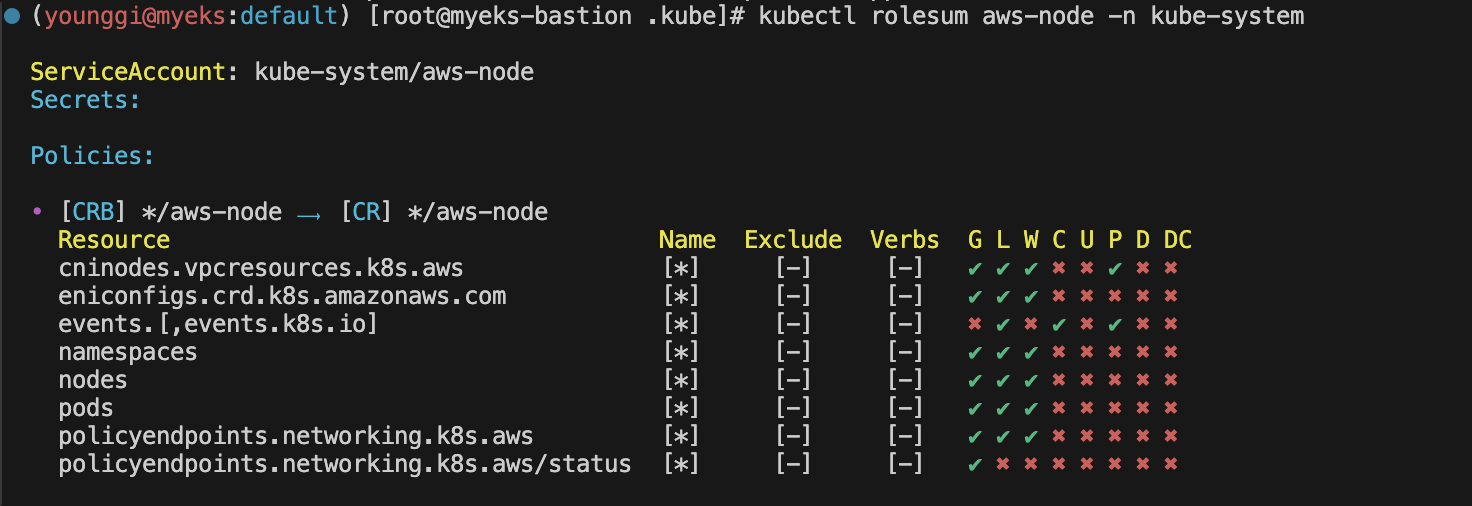
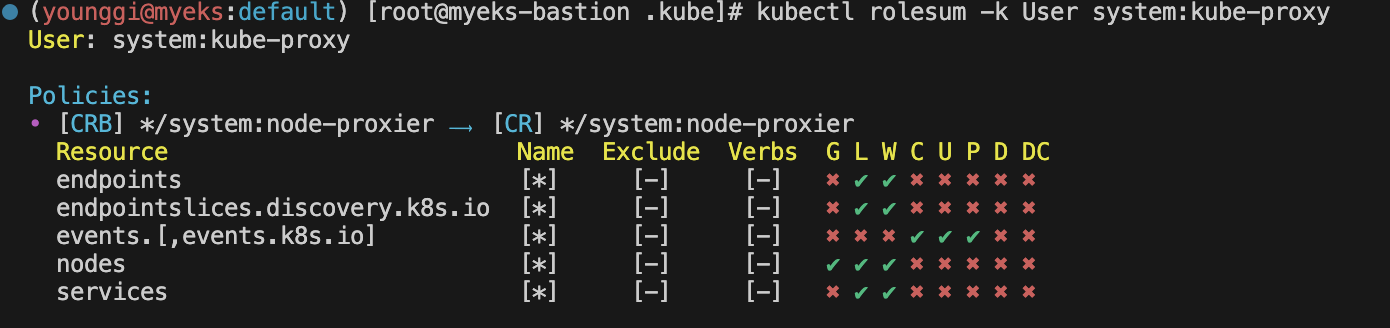
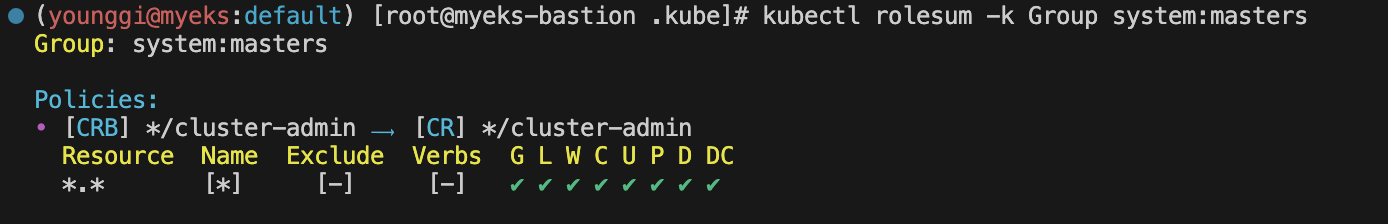
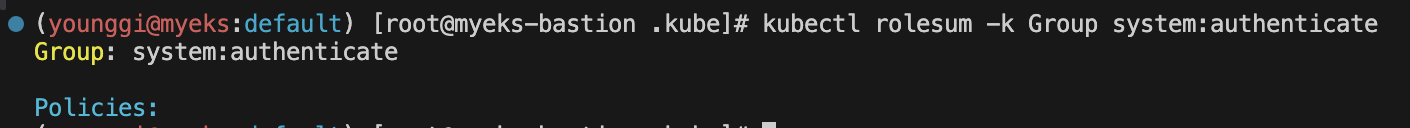
# [터미널1] A tool to visualize your RBAC permissions kubectl rbac-view INFO[0000] Getting K8s client INFO[0000] serving RBAC View and <http://localhost:8800>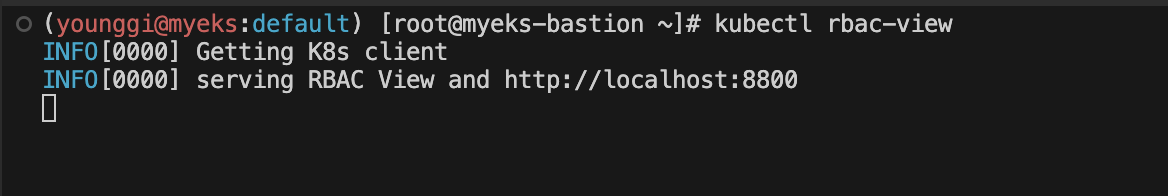
## 이후 해당 작업용PC 공인 IP:8800 웹 접속 : 최초 접속 후 정보 가져오는데 다시 시간 걸림 (2~3분 정도 후 화면 출력됨) echo -e "RBAC View Web <http://$>(curl -s ipinfo.io/ip):8800다음글이전글이전 글이 없습니다.댓글
스킨 업데이트 안내
현재 이용하고 계신 스킨의 버전보다 더 높은 최신 버전이 감지 되었습니다. 최신버전 스킨 파일을 다운로드 받을 수 있는 페이지로 이동하시겠습니까?
("아니오" 를 선택할 시 30일 동안 최신 버전이 감지되어도 모달 창이 표시되지 않습니다.)