- 4-3. workspace 실습2024년 07월 06일
- yeongki0944
- 작성자
- 2024.07.06.:45
1. tf 코드 - main.tf
provider "aws" { region = "us-east-2" } resource "aws_vpc" "example" { cidr_block = "10.0.0.0/16" tags = { Name = "week4-vpc-${terraform.workspace}-example" } } resource "aws_subnet" "example" { vpc_id = aws_vpc.example.id cidr_block = "10.0.1.0/24" tags = { Name = "week4-subnet-${terraform.workspace}-example" } } resource "aws_instance" "example" { ami = "ami-0c55b159cbfafe1f0" # Amazon Linux 2 AMI instance_type = "t2.micro" subnet_id = aws_subnet.example.id tags = { Name = "week4-ec2-${terraform.workspace}-example" } } variable "instance_type" { description = "Type of the instance" type = string default = "t2.micro" } output "instance_id" { value = aws_instance.example.id } output "instance_public_ip" { value = aws_instance.example.public_ip }2. terraform init
terraform init3. terraform workspace
terraform workspace new dev terraform workspace new prod

local backend workspace 4. dev 워크스페이스에 배포
terraform workspace select dev terraform workspace show terraform apply -auto-approve



terraform.tfstate.d > dev > terraform.tfstate 파일 생성 5. prod 워크스페이스에 배포
terraform workspace select prod terraform workspace show terraform apply -auto-approve


terraform.tfstate.d > prod > terraform.tfstate 파일 생성 6. terraform cli에서 workspace 명시하는 방법
terraform destroy, apply 명령어 옵션에서 직접 워크스페이스를 지정하는 옵션은 없습니다.
cli에서 워크스페이스를 명시하기 위해선, 아래와 같은 && 연산을 통해 확실하게 특정 워크스페이스를 지정하여 apply, destroy가 가능합니다.
terraform workspace select dev && terraform destroy -auto-approve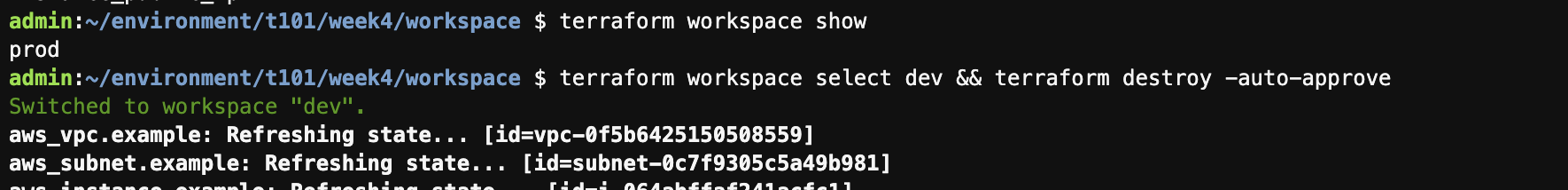

terraform workspace select prod && terraform destroy -auto-approve 다음글이전글이전 글이 없습니다.댓글
다음글이전글이전 글이 없습니다.댓글
스킨 업데이트 안내
현재 이용하고 계신 스킨의 버전보다 더 높은 최신 버전이 감지 되었습니다. 최신버전 스킨 파일을 다운로드 받을 수 있는 페이지로 이동하시겠습니까?
("아니오" 를 선택할 시 30일 동안 최신 버전이 감지되어도 모달 창이 표시되지 않습니다.)